ClearLinux is made by Intel. Here I’ll try to install the server version on qemu-kvm.
First, download the iso file from ClearLinux’s site. Create a new VM, make sure at the very last step, enable customize before install. There, under Overview > Hypervisor Details, select the “UEFI x86_64: /usr/share/OVMF/OVMF_CODE.fd” firmware. ClearLinux will only boot on UEFI bios.
Boot the vm and the following screen will be displayed.
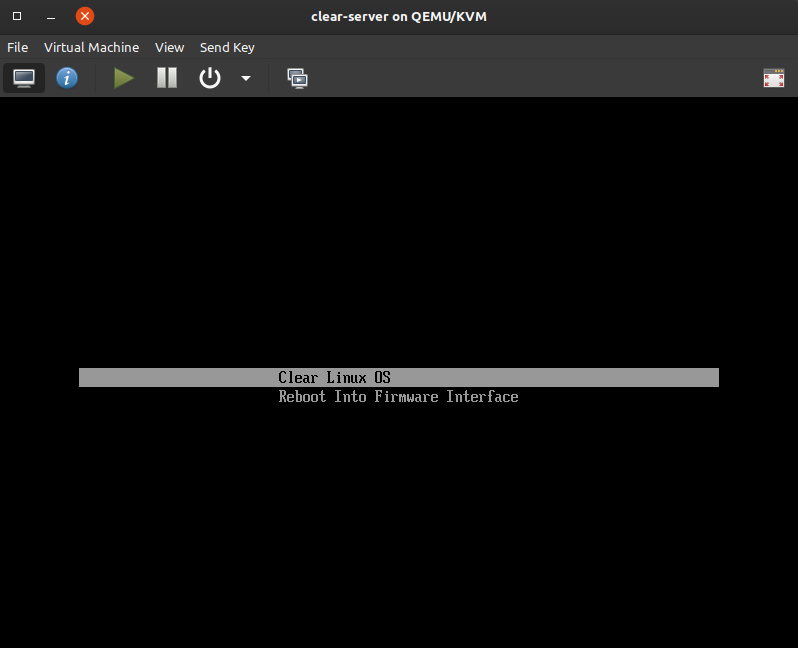
At the login prompt, enter “root” and it will ask for a new password be set. When done, run “clr-installer” to start the OS installer.
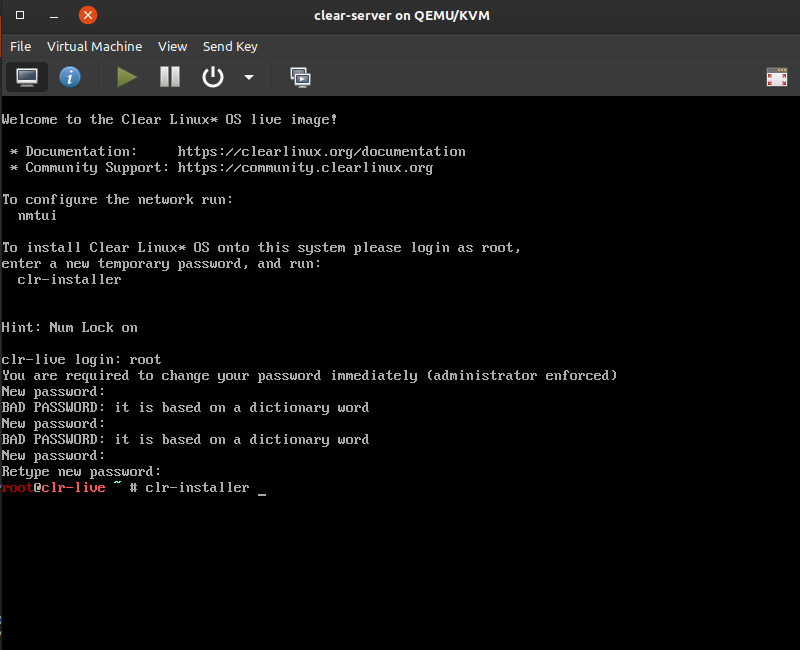
Enter the timezone, target disk, user, telemetry options and the tab to “Install”. In the advanced options, one can also set the hostname.
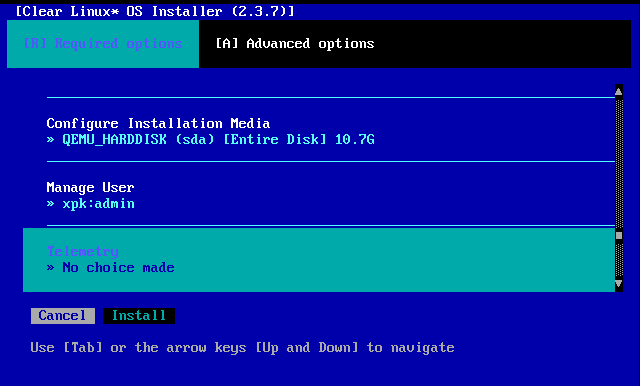
When done, hit Reboot.
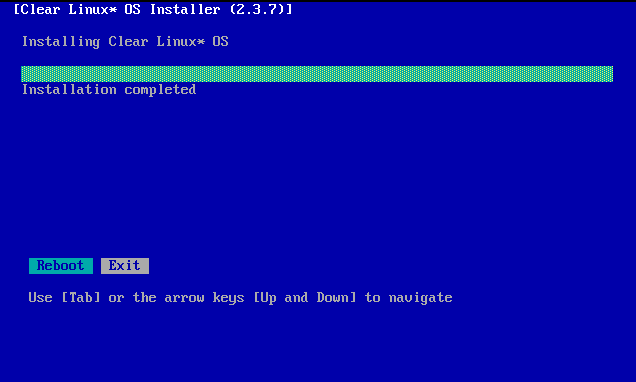
Once booted, log in from the console. Rain root access, then start up the sshd daemon.
systemctl start sshd systemctl enable sshd
Ssh to the VM and start using the OS. Here is how to install apache for starter:
root@clear~ # swupd update root@clear~ # swupd bundle-add httpd root@clear~ # httpd -v Server version: Apache/2.4.41 (Unix) Server built: Aug 15 2019 15:40:05
![]()
