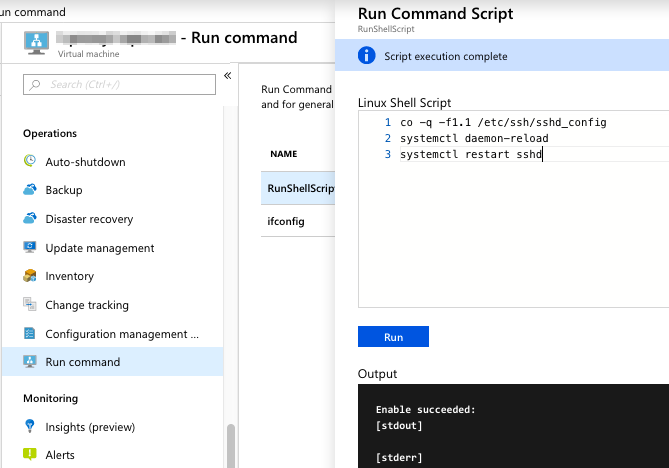I don’t think I’ve ever said anything good about Azure, but I’ve finally ran into one today. Someone screwed up sshd_config and the service would not start anymore. With the run script tool, I was able to revert the config to the original version and restart the service. Fortunately, the changes were checked into RCS, which made recovery relatively easy.
Here, I checked out the original version of the config file, overwrite the existing file quietly. Then restart sshd
co -q -f1.1 /etc/ssh/sshd_config
systemctl daemon-reload
systemctl restart sshd
In other cloud environments, I’d have to mount the OS disk on another machine and edit the file. Or do it through console, which only a few providers offer “writable” console.
![]()