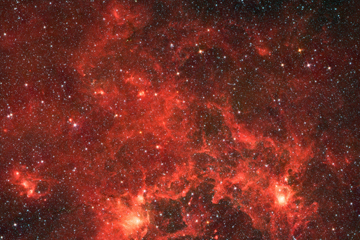Ever since Mac deploys the night shift feature, I could not stop using it. For someone who needs to look at monitors for long hours, I absolutely love it. I can also do it with Linux.
Ubuntu 17 comes with night light support, but it does not allow me to customize the color temperature. For me, too much red with the default night light. So I came across redshift and it works on command line.
To get it to work in a cronjob, one needs to setup the DISPLAY variable in crontab. Here is how to do it (courtesy of Dan D.)
# crontab -e DISPLAY=:0.0 0 8 * * * redshift -x 0 18 * * * redshift -O 4800
Now the screen will automatically go warm in the evening. I sometimes use it in day time too.
Featured image from UNIVERSAL HISTORY ARCHIVE/UIG VIA GETTY IMAGES
![]()