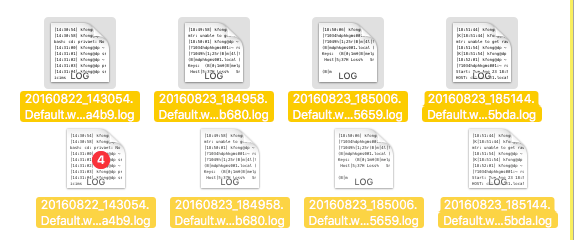Back to 101, copy a directory. This sounds trivial but there are subtle differences that can make a huge difference.
I used to run this as it makes sense to me syntactically
rsync -av source/* dest/
It works well BUT all the hidden directories right below source/ will not be copied.
If I do any of the followings, source will end up being a subdirectories under dest:
rsync -av source dest
cp -ap source dest
cp -ap source/ dest
So what’s the correct way to do it? There may be a number of ways but this one works:
rsync -av source/ dest
Simple command, copies everything and preserve ownerships, permissions, and dates.
![]()