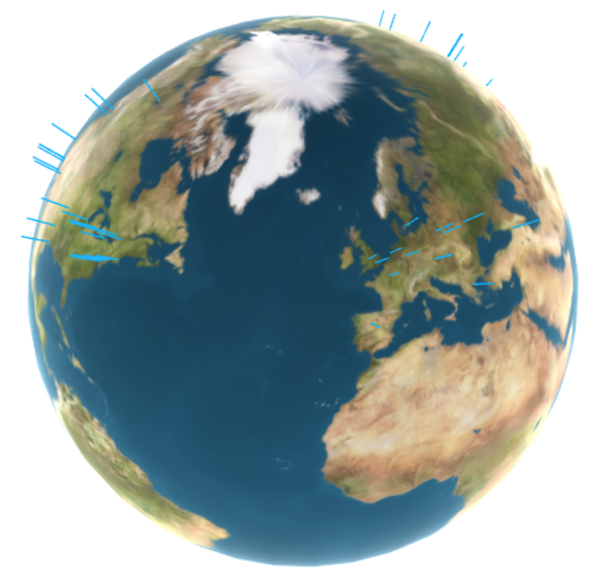Brought to my attention by a friend, I gave ipfs a try and here is what I did to get started:
$ brew install ipfs $ ipfs init $ ipfs version ipfs version 0.4.14 $ hostname > test.txt $ ipfs add test.txt added QmNqNJh8Y7s65ioV6mqqmQUeSoy7UK3BemQExzqF8163HY test.txt $ curl https://ipfs.io/ipfs/QmNqNJh8Y7s65ioV6mqqmQUeSoy7UK3BemQExzqF8163HY xpk-pro.comme.ca $ ipfs get -o test.txt QmNqNJh8Y7s65ioV6mqqmQUeSoy7UK3BemQExzqF8163HY Saving file(s) to test.txt
The file is stored locally under the blocks directory:
$ cat .ipfs/blocks/FL/CIQAOW2LW2ASR4UBAAWTYWS3OPTZQWIGXRVNJ4IR5HK52CCZ6CE6FLY.data xpk-pro.comme.ca
Once a file is added to ipfs, it cannot be deleted.
References:
- https://ipfs.io/docs/commands/
![]()