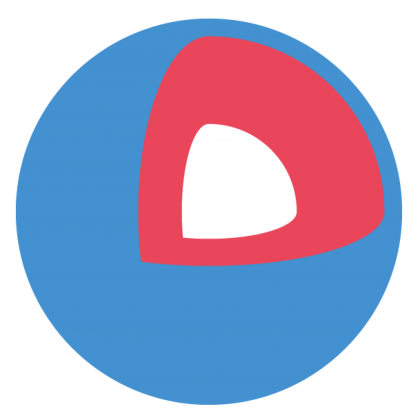CoreOS seems to be gaining momentum. It happens to be available on Azure so I spun up an instance and tried.
Once it’s up, ssh to it and then launch a ubuntu docker instance
[bash light=”true”]xpk-core01 ~ # docker run -t -i ubuntu /bin/bash
root@cf1c4da1b078:/#
root@cf1c4da1b078:/# lsb_release -a
No LSB modules are available.
Distributor ID: Ubuntu
Description: Ubuntu 14.04.1 LTS
Release: 14.04
Codename: trusty[/bash]
Install something to it and then commit it to disk
[bash light=”true”]root@cf1c4da1b078:/# apt-get install mysql-server
root@cf1c4da1b078:/# exit
xpk-core01 ~ # docker commit cf1c4da1b078 coreos/mysql[/bash]
Then it’s ready to run mysql as a docker app. Proxy port 3306 to this docker instance.
[bash light=”true”]xpk-core01 ~ # docker run -p 3306:3306 -d coreos/mysql mysqld_safe[/bash]
Other useful commands:
[bash light=”true”]docker ps
docker stop <docker id>
docker attach <docker id>[/bash]
![]()